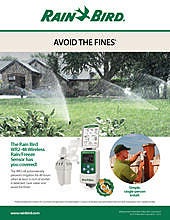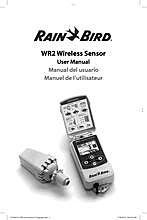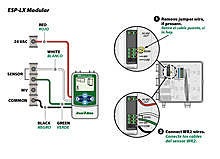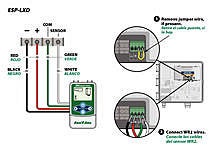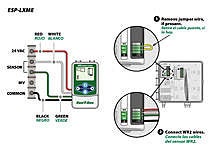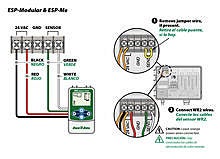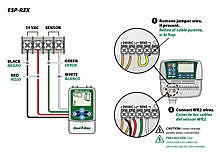- Irrigation
- Fencing Supplies
- Bobcat Equipment
- Big Tex Trailers
- Tractors & Equipment
- Yanmar
- Bush Hog Attachments
- Finishing Mowers
- Rotary Cutters
- Boom Mowers & Crop Flails
- Construction
- Landscape
- Blades
- BBX Series Box Blades
- SBX Series Box Blades
- RBX Box Blades
- MBX Series Box Blades
- Roll Over Rear Mnt Box Blade
- 35 Series Rear Mounted Blades
- 50 Series Rear Mounted Blades
- 70 Series Rear Mounted Blade
- 91 Series Rear Mounted Blade
- 100 Series Rear Mounted Blades
- 141 Rear Mounted Blade
- 160 Series Rear Mounted Blade
- 181 Rear Mounted Blade
- 225 Series Rear Mounted Blades
- 300 Series Rear Mounted Blades
- Cultipackers
- Graders
- Rakes
- Pulverizers
- Core Plug Aerators
- Spreaders
- Chippers
- Log Splitters
- Blades
- Snow Equipment
- Tillage
- Hay Tools
- Compact Implements
- UTV Implements
- Quicke Loaders
- Mahindra
- Intimidator Utility Vehicles
- Kioti
- Deutz Fahr
- CLAAS
- Lane Shark
- Husqvarna
- Bad Boy Mowers
- Outdoor Lighting
- Iron Bull Trailers
- Contact
WR2 & WR2-48 Wireless Rain/Freeze Sensor
WR2 & WR2-48 Series Wireless Rain/Freeze Sensors
Superior responsiveness to rainfall and cold temperatures, save up to 35% on water usage
Rain and rain/freeze sensors are becoming “must have” components for irrigation systems these days. Rain Bird designed the new WR2 wireless sensor to exceed the standard. With revolutionary features, this sensor saves time, improves system performance and enhances your reputation as a water management expert.
Reliable signal transmission and other innovations deliver superior responsiveness to rainfall and cold temperatures, while user-friendly features cut installation and programming time in half. Choose your own rainfall set points and save up to 35% on water usage while promoting lush, beautiful landscapes.
Installs faster with one-person
Rain Bird designed the WR2 so that one person can install it quickly and easily. Signal strength is displayed on both the sensor unit and the controller interface. The sensor’s innovative versatile mounting bracket quickly attaches securely to a gutter or any vertical surface, such as a fence or wall.
Easier to use and program
Programming the WR2 is simplified for fast set-up. In just a few seconds, you can select set points, program the irrigation modes and save your default. On the controller interface, all settings are displayed on the easy-to-read LCD screen, so you can see signal strength, rain and temperature set points, battery life and more at a glance. Unlike other rain sensors, the WR2 has a long-lasting battery that’s quick and easy to replace.
Superior signal reliability
Signal strength is displayed on the controller interface using familiar cell phone icons. Dual antennas safeguard the system from signal interference by radios, mobile phones, power lines, etc. The WR2 system overcomes most line-of-sight obstructions so you have freedom in locating the sensor. Weather data is updated every 45 seconds to ensure the most reliable communication between sensor and controller.
- Enhanced antenna array provides superior signal reliability that overcomes most line-of-sight obstructions
- Sensor signal strength indicator enables one person set up, reducing installation time
- Convenient adjustment and monitoring of rain or freeze settings at the controller interface
- Simple battery replacement requiring no tools or need to disassemble sensor
- Highly intuitive icon-driven controller interface simplifies programming
- Easy to install, self-leveling sensor bracket mounts to flat surfaces or rain gutters
- Antennas concealed within the units for greater visual appeal and product robustness
- "Quick Shut Off" interrupts active irrigation cycle during a rain event
North America (916 MHz)
- WR2-RFC: Rain/Freeze Combo
- WR2-RFI: Rain/Freeze Controller Interface Only
- WR2-RFS: Rain/Freeze Sensor Only
International (868 MHz)
- WR2-RFC-868: Rain/Freeze Combo
Dimensions
WR2 Controller Interface- Width: 3.1“ (7.9 cm)
- Length: 6.8” (17.2 cm)
- Depth: 1.7” (4.3 cm)
- Distance between Mounting Holes: 6.25" (15.9 cm)
- Sensor Length: 5.8” (14.7 cm)
- Attachment Bracket Length: 4.6” (11.7 cm)
- Distance between Mounting Holes: 4.25" (10.8 cm)
- Horizontal displacement (bracket + fixed ball arm): 5.5” (14.0 cm)
Electrical Specifications
- Application: suitable for use with 24 VAC controllers (with or without pump start / master valve).
- Electrical rating suitable for use with up to six 24VAC 7VA solenoids plus an additional master valve or pump start that does not exceed 53VA.
- Controller Interface Wire: 30” (76 cm) length of #22 gauge (0.64 mm) UV resistant extension wire.
- UL, cUL, CE, C-Tick, and WEEE certifications.
- FCC approved spread spectrum 2 way radio transceivers with FCC Class B approvals.
- Signal transmission distance of 700’ Line of Sight.
- Battery life: four or more years under normal operating conditions.
- 6 KV surge / lighting protection.
Mechanical Properties
- Adjustable rainfall settings from 1/8” – 1/2” (3 – 13 mm).
- Adjustable low temperature settings from 33°F – 41°F (0.5° – 5°C).
- Three irrigation modes to select: Programmed, Suspend Irrigation for 72 hours, Override sensor for 72 hours.
- "Quick Shut Off” suspends active irrigation cycle within approximately two minutes.
- High-grade, UV resistant polymer units resist harmful environmental effects.

Frequently Asked Questions
What is the difference between the standard WR2-RFC and new WR2-48 RFC?
The WR2-48 Wireless Rain/Freeze Sensor was designed specifically for the California market with updated firmware to automatically prevent irrigation for 48-hours following rainfall. The 'Suspend Irrigation for 72-Hours' feature was replaced with the Automatic 48-Hour Delay, which is active by default. The WR2-48 was developed specifically for the California market to meet local water mandates.
What if I don't want the WR2-48 to hold irrigation for 48-hours after it rains?
By selecting 'Override Sensor for 72 Hours' on the Controller Interface, the '48-Hour Hold' mode will be cancelled if currently active.
What are some of the recent product enhancements to the WR2?
Rain Bird WR2 Wireless Rain Sensor Product Enhancemets
Do you have any tips for troubleshooting the WR2 in the field?
Rain Bird WR2 Wireless Rain Sensor Troublshooting
Can the WR2 controller interface be installed outdoors?
Yes, the WR2 controller interface can be installed either indoors or outdoors.
If there is a power outage of up to several hours that shuts off the standard controller and WR2 rain sensor, does the end user need to reprogram the WR2 or does the programming remain in memory?
The rain fall set point and low temperature set points are maintained after a power outage. There is no need to reprogram these two settings. The irrigation mode will always default back to “programmed irrigation” to ensure protection of the turf regardless of what irrigation mode may have been programmed (i.e. Suspend for 72 hours, Override for 72 hours, or Programmed Irrigation) prior to the power outage.
Are there any unique wiring configurations to consider when installing the WR2 with a controller?
The WR2 is compatible with all Rain Bird and competitor controllers. For those controllers that do not have an onboard power source, a separate 24VAC transformer will be required to operate the WR2 Controller Interface. For these irrigation controllers, purchase the Rain Bird part number 63747301S. Proper wiring instructions are found in Section 2 of the WR2 user manual (PDF: 6.7 MB). A unique wiring diagram for the ESP-MC and ESP-LXM (PDF: 229 KB) is also available.
My WR2 rain sensor is not inhibiting irrigation. What might be a cause for this?
If your standard controller has a sensor switch, ensure the sensor switch is in the “active” position. If the switch is left in the “bypass” position after WR2 installation, the WR2 rain sensor will not inhibit the irrigation schedule.
What training tools are available for my education on the WR2?
All training tools for the proper installation and programming of the WR2 are available on the website. Training tools include user manuals and interactive programming videos.
Can the WR2 be installed and operated in conjunction with other accessory products such as a soil moisture sensor?
YES. In fact, third party research indicates significant additional water savings can be achieved when combining a soil moisture sensor with a rain sensor. Refer to proper installation instructions when wiring both accessories to a standard controller.
What is the life expectancy of the battery in the sensor?
4 years under normal operating conditions.
How do I know when I should replace the sensor battery?
We recommend changing the battery in the sensor when only one vertical bar is illuminated in the “Battery Life Remaining” icon found on the WR2 Controller Interface LCD.
How do I replace the sensor battery?
- Remove battery cassette from bottom of sensor.
- Remove battery from cassette
- Insert new battery using label on battery cassette to properly orient the battery.
- Insert the battery cassette back into the sensor. Align arrow on battery cassette with unlocked position indication on sensor and turn clockwise to locked position indication.
- Sensor LED blinks once to indicate the sensor is powered up.
- The WR2 Sensor automatically reacquires the WR2 Controller Interface. Check the WR2 Controller Interface LCD for signal strength indication prior to leaving the jobsite.
How many, and what type of battery is found in the WR2 Sensor?
There is one (1) Lithium CR2032 battery in the sensor.
After I wire the WR2 rain sensor to the controller and apply power, the LCD on the WR2 Controller Interface remains blank. What is the problem?
The WR2 Controller Interface is not receiving power. Confirm the correct wiring of the WR2 Controller Interface to the Irrigation Controller. Refer to the user manual for proper wiring. WR2 user manual (PDF: 6.7 MB).
During installation, the “Sensor Indicator / Pairing Status” icon continues to flash. What does that mean?
The WR2 sensor has not paired and is not communicating with the WR2 Controller Interface. Refer to the user manual for instructions on how to pair the sensor to the controller interface. WR2 user manual (PDF: 6.7 MB). An additional step might be to check proper orientation of the sensor battery or to replace the battery.
I have installed the WR2 system and came back to check its performance a month or two later. When I look at the WR2 Controller Interface LCD screen, I notice the “Sensor Indicator / Pairing Status” icon does not communicate a battery life or signal strength. What does that mean?
A WR2 Sensor that does not communicate battery life or signal strength to the WR2 Controller Interface is no longer paired. First check the sensor battery to ensure it is making contact with the battery contacts. Remove the battery cassette from the sensor and adjust the battery contact positions using a paper clip. Upon replacing the battery cassette, if the sensor fails to automatically reacquire the WR2 Controller, replace the battery with a fresh battery. If this does not correct the situation, the sensor may have been damaged or vandalized. Replace the sensor with the appropriate model number WR2-RS (Rain Sensor only) or the WR2-RFS (Rain / Freeze Sensor only). Both sensors can be purchased separately.
Can you splice into the WR2 Controller interface cable harness and extend the wire run to accommodate out door installations without affecting the performance of the WR2?
You can splice into this 30 inch cable to extend its length without impacting performance. Total wire runs of 50 feet or less will not affect the device.
If the battery on the WR2 sensor goes dead after 4 years of service and is not replaced in a timely way, will the irrigation system continue to irrigate or does the system shut off until the battery is replaced?
If the battery goes dead and is not replaced in a timely fashion, the time based irrigation controller resumes its normal programmed schedule and continues to irrigate in accordance with that schedule.
If there is a power outage of up to several hours that shuts off the standard controller and WR2 rain sensor, does the end user need to reprogram the WR2 or does the programming remain in memory?
The rain fall set point and low temperature set points are maintained after a power outage. There is no need to reprogram these two settings. The irrigation mode will always default back to “programmed irrigation” to ensure protection of the turf regardless of what irrigation mode may have been programmed (i.e. Suspend for 72 hours, Override for 72 hours, or Programmed Irrigation) prior to the power outage. Additionally, the sensor will automatically reacquire the WR2 Controller Interface and “pair” once power is restored.
What is the function of the “Quick Shut Off” feature?
If the irrigation cycle is running and the WR2 sensor detects rainfall during the irrigation schedule, the WR2 will suspend irrigation without the need for rainfall accumulation. This feature eliminates the wasteful running of the irrigation system during a rain event – saving the home owner embarrassment and potential fines / penalties.
How do I test the WR2?
If a contractor is required to test the rain or rain / freeze functionality of the WR2 product family, we recommend the following procedures:
WR2 Test Procedures (PDF: 17 KB)
I have installed the WR2 system and came back to check its performance a month or two later. When I look at the WR2 Controller Interface LCD screen, I notice the “Sensor Indicator / Pairing Status” icon does not communicate a battery life or signal strength. What does that mean?
A WR2 Sensor that does not communicate battery life or signal strength to the WR2 Controller Interface is no longer paired. First check the sensor battery to ensure it is making contact with the battery contacts. Remove the battery cassette from the sensor and adjust the battery contact positions using a paper clip. Upon replacing the battery cassette, if the sensor fails to automatically reacquire the WR2 Controller, replace the battery with a fresh battery. If this does not correct the situation, the sensor may have been damaged or vandalized. Replace the sensor with the appropriate model number WR2-RS (Rain Sensor only) or the WR2-RFS (Rain / Freeze Sensor only). Both sensors can be purchased separately.
How do we use a rain sensor with a pump that is operated utilizing a pump start relay? Is there way to signal the pump that once the rain sensor activates the pump should not operate?
The only way to do this is to make sure that the common from the pump start relay is connected to the common bundle in the controller. If the sensor interrupts the common, it will interrupt the common for everything connected to the common port.
Hours
| Mon-Fri | 8 am - 5 pm |
| Sat | See Branch for Hours |
| Sun | Closed |
Bobcat Lake Oconee
1000 Bobcat Dr
Greensboro, GA 30642